Saturday, September 30, 2006
Advanced Figure Drawing #4
Monday, September 25, 2006
advanced figure drawing #3
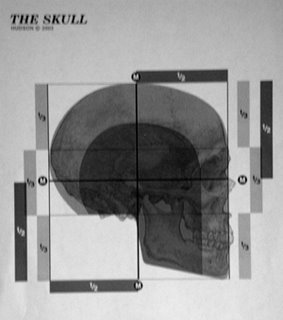
1. Form a ball of clay as spherical as possible
2. Score a center line down the longitude
3. Score a center line down the latitude
4. Use the center line to help divide the sphere into thirds along the latitude
5. Cut out the section that goes from the bottom third to the center longitude, this is where the skull attaches to the spine
6. Add this excess to the remaining bottom section to form the chin and the front of the face
7. Hold the form by gripping the excised section. With the face pointing away from the body Cut a tapered slice from each side of the head, so that the back of the skull is wider than the front of the skull
8. Roll the face along a table to round it out
I learned a valuable trick about sculpy that is worth mentioning. You can put sculpy in the freezer to temporarily firm it up so that cuts are easier. It's always been difficult to cut a ball of clay without squishing it in the process. When the clay thaws out you can put it right back in to the freezer, just make sure it's at room temperature before baking it. I did bake it, and then I realized that the jaw was much longer than it should have been. Unfortunately, that meant I had to take a hack saw to my perfectly modeled and sanded form. It was painstaking. After almost an entire can of spray paint and a few packages of sandpaper, here's the final product:
Friday, September 22, 2006
My Pet Spider...has moved out

Thursday, September 21, 2006
Advanced Figure Drawing #2


Wednesday, September 20, 2006
update: JTDriggingTools
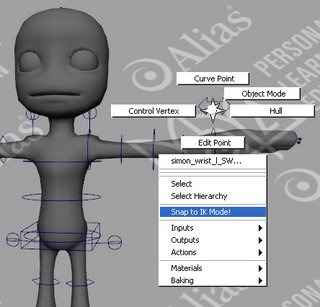
Monday, September 18, 2006
JTD rigging tools

Sunday, September 17, 2006
Headphones

Saturday, September 16, 2006
ITB update
1. Name everything, it doesnt matter what you name it, just be consistant
2. Dont ever pass off a file without cleaning out the outliner. This especially includes showing all non-DAG objects and making sure there's nothing extra hiding in there.
3. It's just as important to name materials as it is to name objects
4. Group things together so an object made up of many parts can easily be selected with the pickwalk command (the up arrow) and moved
5. DELETE HISTORY. There's no excuse for not doing this now that maya lets you delete non-deformer history. If history nodes (they look like empty groups) dont go away with this command, delete them yourself.
6. Optimize the scene size (File->Optimize Scene Size). People are afraid to do this because it can remove things unexpectedly. However, if things dissapear with optimize scene size, it's a good indication that there's something wrong anyway
7. Dont assign materials to faces. Maya doesnt handle this well and it's a far better idea to just break an object into a few pieces so you can assign a material to the pieces instead of the faces. Then group the pieces back together.

The street in the environment has been a real pain. From the beginning we were unsure what to do because it required such a big texture and we had to get so close to it that it was noticably pixelated. We kept upping the resolution, but maya has a limit and the image file size was getting out of control. Compression helped the file size, but it seemed to only make it more pixelated. That's why I suggested using multiple UV sets, that way we could tile a smaller image over the whole street and then use special "hero" tiles that we customized so things didnt look repeated. We created four different street textures, three were unique and the four was tiled. However, the UV sets didnt seem to play well with mental ray and while we finally got them working, I realized today that it's far easier to break the street into a bunch of different pieces and assign a material to each piece, rather than try to use multiple UV sets. I'm not sure why I didnt think of this before, but it makes things so much simpler. Better late than never I guess.
The same goes for characters, just break your character up into pieces to use more than one texture. You can skin the character before you break it up, and then use copy weights from the seamless character to the separated character. This will make sure the seams are all weighted evenly and wont pull apart.
Music Update

It's a sandisk sansa, probably the best DAP for the money ($180) on the market right now. It's a 6GB flash player with support for photos, videos and of course music, including music from subscription services. It can also record, and even record off of it's own FM radio. Oh and it has an expansion slot so I can put more memory on it when it fills up. It's the same size as the Ipod Nano but twice as thick. Probably the best thing about this player is that it's not an Apple product...I suppose I've never seen myself as one of the conforming masses...er...I suppose I just like what all you get for the money :-) Every now and then I'll post some music for you. You can listen to it for free if you follow the link and allow pop-ups (the player wont appear if your pop-up blocker is enabled). Here's what I'm listening to today:
Chicago -Greatest Hits Does Anybody Really Know What Time It Is?
Does Anybody Really Know What Time It Is?
Frou Frou -Details Breathe In
Breathe In
Cake-Comfort Eagle Comfort Eagle
Comfort Eagle
My Pet Spider

Advanced Figure Drawing #1
 After the stand is set up I'll have to put together the armature, but since I'm not sure of the scale just yet, that'll be another post. To get the pose down, we had to make a bosetti - or a small clay sketch. It's moveable, so I'll continue posing it until I get it just right, then I'll photogrpah it and smash it up so I can use it for the real sculpture.
After the stand is set up I'll have to put together the armature, but since I'm not sure of the scale just yet, that'll be another post. To get the pose down, we had to make a bosetti - or a small clay sketch. It's moveable, so I'll continue posing it until I get it just right, then I'll photogrpah it and smash it up so I can use it for the real sculpture.

I chose a pose from the Muybridge photographs and hope it'll be dynamic enough to be interesting, but not so extreme that it looks like an action figure. The idea is to place the figure slightly off ballance so the movement is implied. It's a still pose, but it has life because it indicates the next move.
So next week we'll be getting our plastic skeletons and begin building the muscles in class. The homework will be to build those same muscle groups on this sculpture that I'm working on at home. Then we'll be drawing them from various angles. This class is all about repetition. It should be a good time.










