Monday, December 25, 2006
Merry Christmas!
I wanted to post the cartoon here, but I dont have premission, so be sure to check it out yourself.
Monday, December 18, 2006
Bummer
Friday, December 08, 2006
Adv Figure Drawing FINAL




Fortunately, I landed an A in this class. I'm very proud of my grade, as it was a lot of work. Forgive me for this moment of pride, but the other work in the class wasnt even close - almost painful at times. I was the only grad student though, so maybe that's why.
In other news, I'm having to scramble a bit to update my flatbook, demo reel and website. PIXAR emailed me yesterday with some very interesting news...I'll let you know if there's anything else to report.
Anyone in Indy have a computer with maya 7.0 that I can use for a few days?
Wednesday, November 15, 2006
Adv Figure Drawing #7


I dont have much time to write, since there's less than a week left of school, but perhaps you'd enjoy seeing some progress on the sculpture. The plastic skeleton has to be done for tomorrow, then we tear off all the clay and return it, so that's my priority for today. On the final ecroche I've finished the neck, back, chest, arms and lower legs. That leaves the upper legs, butt and all the muscle striations. I lugged it into class on Tuesday (it's probably over 50 pounds) and got some great feedback from my professor. It really does blow everyone else's away, but I knew he liked it when he asked if I was also going to turn in a CD with photos of it in progress. See, he will often patronize students by complementing their work, even though it's often pretty bad (especially compared to his work) so it's hard to know if he really likes what you've done. However, he didnt ask anyone else for photos, so I knew he was impressed. I'll let you know how the final critique goes on Tuesday. I still have all the drawings to do :-(
Monday, November 13, 2006
ITB render
ITB reality check
My original solution was to render the motion vectors out with a mental ray shader and use a retail plugin that could read the motion vector images and do motion blur in Adobe After Effects or Shake. We even got the shader installed on the render farm. However, the plugin costs $200, so all we could do was work with the demo version.
The neat thing that Bryan showed me is that maya has a hidden built in motion blur post-processor, that can read IFF motion vectors and motion blur our final composites. From what I can tell from my tests, the results looks just as good as what we could have gotten with the expensive plug-in.
What you do is render a low quality (but at the same resolution) maya software pass with default textures, no lighting, no raytracing, and no anit-aliasing into an IFF file. This should render very very quickly. If the motion blur was turned on and the option to save motion vectors was checked, then the motion vectors are stored in the IFF file. Then you take your high quality images that have been rendered in mental ray and fully composited (without motion blur) , and run blur2d from the command prompt using the low quality IFF images with saved motion vectors as a guide. It will read the low quality IFFs and motion blur the high quality images! The advantage is that you can get a very fast motion blur on images rendered with Mental Ray, because as we all know, Mental Ray motion blur, while very accurate, slows down our render time so much that the farm gives up. So there we have it, now we just have to get everything rendered with that extra pass. Good times.
Saturday, November 04, 2006
Victory is mine!
Hooray! I finally did well at a fencing tournament! Last weekend the fencing team went to Georgia Southern University for the Halloween Open fencing tournament. I did pretty poorly (placed 9th out of 20) early in the morning at the D and under tourney (a D-1 event), but things went well for me at the open later in the day, which was a C-1 rated event! I placed third (out of 21), which means I not only got a cool skull necklace as a trophy but I also leveled up! I went from being unrated to earning my D (skipping completely over the E). I lost to a B rated fencer, but not before scoring 10 points on him. I'm not sure why there was such a difference between the D and under and the open, but I suppose I was just finally on my game. I'm not sore anymore, but the bruises still haven't healed yet.
http://askfred.net/Results/results.php?tournament_id=2394&FREDSID=89c5329e6b24df6603d1ab2712ca6b26
Advanced Figure Drawing Update #6






Sunday, October 22, 2006
another ITB update




Thursday, October 19, 2006
ITB texture update
We're moving along on Inside The Box, but the textures are holding us up a bit. However, we're finally settled on the look for the rich side of the street. I like the multiple colors and the desaturated look. I hope you do too!
Saturday, October 14, 2006
Advanced Figure Drawing Update #5






Monday, October 09, 2006
JTD rigging tools update
ITB update
Sunday, October 08, 2006
Mephis is burning!

Saturday, September 30, 2006
Advanced Figure Drawing #4
Monday, September 25, 2006
advanced figure drawing #3
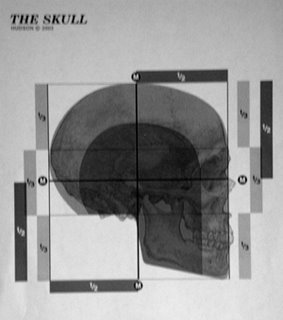
1. Form a ball of clay as spherical as possible
2. Score a center line down the longitude
3. Score a center line down the latitude
4. Use the center line to help divide the sphere into thirds along the latitude
5. Cut out the section that goes from the bottom third to the center longitude, this is where the skull attaches to the spine
6. Add this excess to the remaining bottom section to form the chin and the front of the face
7. Hold the form by gripping the excised section. With the face pointing away from the body Cut a tapered slice from each side of the head, so that the back of the skull is wider than the front of the skull
8. Roll the face along a table to round it out
I learned a valuable trick about sculpy that is worth mentioning. You can put sculpy in the freezer to temporarily firm it up so that cuts are easier. It's always been difficult to cut a ball of clay without squishing it in the process. When the clay thaws out you can put it right back in to the freezer, just make sure it's at room temperature before baking it. I did bake it, and then I realized that the jaw was much longer than it should have been. Unfortunately, that meant I had to take a hack saw to my perfectly modeled and sanded form. It was painstaking. After almost an entire can of spray paint and a few packages of sandpaper, here's the final product:
Friday, September 22, 2006
My Pet Spider...has moved out

Thursday, September 21, 2006
Advanced Figure Drawing #2


Wednesday, September 20, 2006
update: JTDriggingTools
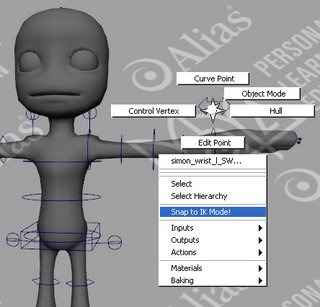
Monday, September 18, 2006
JTD rigging tools

Sunday, September 17, 2006
Headphones

Saturday, September 16, 2006
ITB update
1. Name everything, it doesnt matter what you name it, just be consistant
2. Dont ever pass off a file without cleaning out the outliner. This especially includes showing all non-DAG objects and making sure there's nothing extra hiding in there.
3. It's just as important to name materials as it is to name objects
4. Group things together so an object made up of many parts can easily be selected with the pickwalk command (the up arrow) and moved
5. DELETE HISTORY. There's no excuse for not doing this now that maya lets you delete non-deformer history. If history nodes (they look like empty groups) dont go away with this command, delete them yourself.
6. Optimize the scene size (File->Optimize Scene Size). People are afraid to do this because it can remove things unexpectedly. However, if things dissapear with optimize scene size, it's a good indication that there's something wrong anyway
7. Dont assign materials to faces. Maya doesnt handle this well and it's a far better idea to just break an object into a few pieces so you can assign a material to the pieces instead of the faces. Then group the pieces back together.

The street in the environment has been a real pain. From the beginning we were unsure what to do because it required such a big texture and we had to get so close to it that it was noticably pixelated. We kept upping the resolution, but maya has a limit and the image file size was getting out of control. Compression helped the file size, but it seemed to only make it more pixelated. That's why I suggested using multiple UV sets, that way we could tile a smaller image over the whole street and then use special "hero" tiles that we customized so things didnt look repeated. We created four different street textures, three were unique and the four was tiled. However, the UV sets didnt seem to play well with mental ray and while we finally got them working, I realized today that it's far easier to break the street into a bunch of different pieces and assign a material to each piece, rather than try to use multiple UV sets. I'm not sure why I didnt think of this before, but it makes things so much simpler. Better late than never I guess.
The same goes for characters, just break your character up into pieces to use more than one texture. You can skin the character before you break it up, and then use copy weights from the seamless character to the separated character. This will make sure the seams are all weighted evenly and wont pull apart.
Music Update

It's a sandisk sansa, probably the best DAP for the money ($180) on the market right now. It's a 6GB flash player with support for photos, videos and of course music, including music from subscription services. It can also record, and even record off of it's own FM radio. Oh and it has an expansion slot so I can put more memory on it when it fills up. It's the same size as the Ipod Nano but twice as thick. Probably the best thing about this player is that it's not an Apple product...I suppose I've never seen myself as one of the conforming masses...er...I suppose I just like what all you get for the money :-) Every now and then I'll post some music for you. You can listen to it for free if you follow the link and allow pop-ups (the player wont appear if your pop-up blocker is enabled). Here's what I'm listening to today:
Chicago -Greatest Hits Does Anybody Really Know What Time It Is?
Does Anybody Really Know What Time It Is?
Frou Frou -Details Breathe In
Breathe In
Cake-Comfort Eagle Comfort Eagle
Comfort Eagle















